Have you always been hesitant to start a Youtube channel because you weren’t confident enough about your voice? Or maybe it just took too long to do voice-overs. Well, you’re in luck because there’s a text-to-speech service by Amazon called Polly that will change your workflow.
Table of Contents
What is Amazon Polly?
Amazon Polly is a cloud-based text-to-speech service developed by Amazon Web Services (AWS). It uses advanced deep learning technologies to produce lifelike speech, making it easy for developers to add speech capability to their applications. With a variety of voices and languages to choose from, Amazon Polly can be used in a wide range of applications and industries. This extends to any projects that require narration. As a Youtube creator, this tool will be a game changer.
Creating a virtual narrator using Amazon Polly is relatively easy. First, you’ll need to set up an Amazon Web Services account, which will give you access to Amazon Polly and other services. Then, you’ll need to create a script for your video and input it into the Amazon Polly service, which will convert it into a spoken audio file. Once you have the audio file, you can then use it as the voiceover for your video, and add fun animations, pictures, and effects to create a visually engaging experience.
The best part is, you have multiple languages and different voice options to play with.
How to sign up and use Amazon Polly
Using Amazon Polly to generate audio for YouTube videos is a straightforward process. Here’s a general overview of the steps you would need to take:
- Create an AWS account: To use Amazon Polly, you’ll first need to create an account with Amazon Web Services (AWS). You can create an account by visiting the AWS website and following the prompts.
- Create an Amazon Polly service: Once you have an AWS account, you can create an Amazon Polly service by logging into the AWS Management Console and navigating to the Amazon Polly service page. The easiest way to find it is by using search.
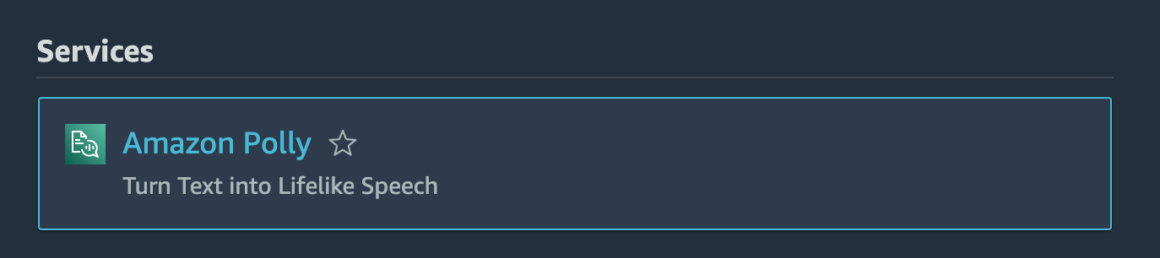
- Prepare your script: Before you can use Amazon Polly to generate audio, you will need to prepare a script for your video. Once you have the script, copy and paste it on Amazon Polly. Select a language and preferred voice and click listen. If it sounds good, click download to get the audio.
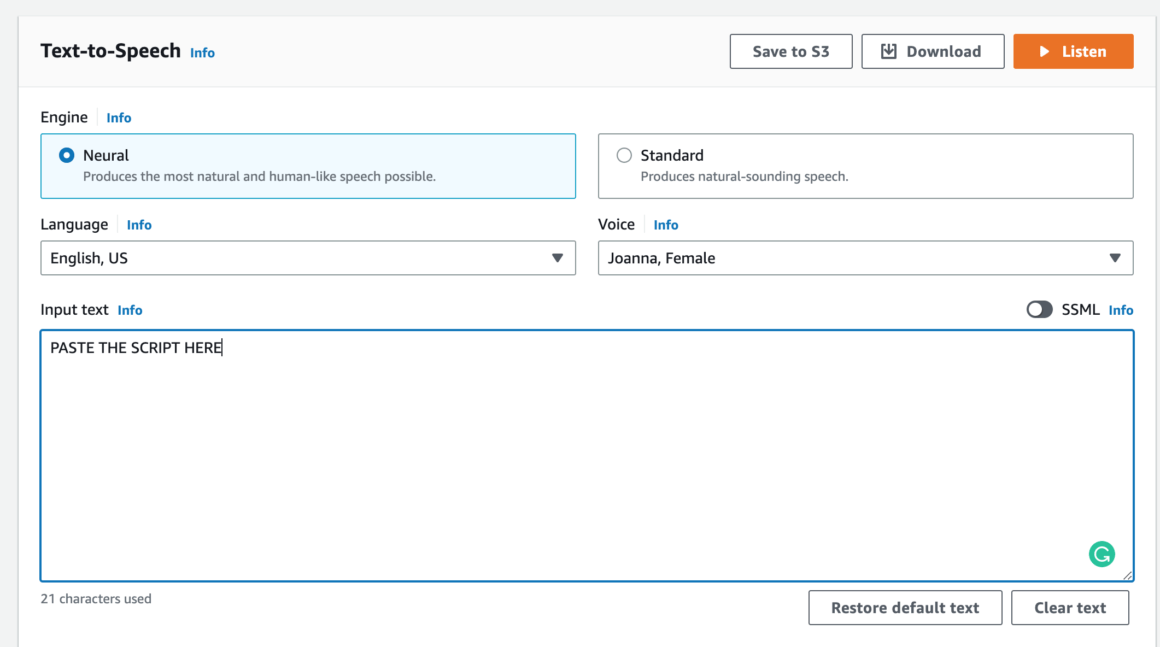
- Dealing with errors: If the text is between 3,000 and 100,000 characters, the synthesized speech must be saved in an S3 bucket. It may seem confusing, but its fairly simple. Follow this guide to save long audio files on an S3 bucket.
- Generate the audio: Using the Amazon Polly service, you can generate audio by specifying the text of the script, the language and the voice you want to use. After you have generated the audio, it will be available for you to download as an MP3 file. However, if your text is long, you will first have to save the audio on an S3 bucket.
- Edit the audio: Once you have the audio file, you can edit it using software such as Audacity or GarageBand. To save time, you don’t have to edit the audio if you’re happy with how it sounds. Plus, most video editors will have basic audio tools, such as trimming and enhancement.
- Add audio to video: Now add the audio to your video editor of choice and edit the video.
- Upload your video to YouTube: Once everything is done, upload the video on YouTube.
How much does Amazon Polly cost?
The price will differ depending on the type of voice you use. For example, Neural TTS voices will cost more than Standard TTS voices. However, it is advisable to use Neural TTS voices for Youtube videos because they sound more realistic.
For 1000 characters per request, with a text length of 1 million characters, it would cost you $4 for the Standard TTS and $16 for the Neural TTS. For a full price breakdown, click this link.
Difference between Standard TTS and Neural TTS (text-to-speech)
Standard voices use traditional text-to-speech (TTS) technology to generate speech. These voices are based on a concatenative synthesis method, which involves stitching together pre-recorded segments of speech to create a complete sentence. Standard voices have been available for many years, and have been used in a wide variety of applications, including automated customer service systems and screen readers for the visually impaired.
Neural voices, on the other hand, use state-of-the-art deep-learning techniques to generate speech. These techniques include neural networks, which are a type of machine learning model that can learn to recognize patterns in data. Neural voices are trained on large amounts of text and speech data to produce more natural-sounding speech than standard voices. They are also able to produce speech with more consistent intonation, pronunciation and speaking rate, reducing the robotic or robotic-like sound of some of the standard voices.
YouTube SEO: How to optimize Videos for YouTube search
Here are a few best practices for optimizing your YouTube videos for search:
- Use keyword-rich titles and descriptions: Your video’s title and description should include keywords that people are likely to search for. Make sure that your title is descriptive and compelling, and that your description provides more information about the video’s content and any links you want to include.
- Add closed captions and subtitles: Closed captions and subtitles make your videos more accessible to a wider audience, including people who are deaf or hard of hearing, and those who speak different languages.
- Create a consistent upload schedule: Posting videos on a regular schedule helps keep your audience engaged and coming back for more. It also tells YouTube that your channel is active, which can improve its search ranking.
- Optimize your video’s thumbnail: Your video’s thumbnail is the first thing people see when they come across your video, so it should be visually compelling and representative of your video’s content. Also ensure that it’s clear and not misleading.
- Utilize tags: Tags help YouTube understand what your video is about, and make it easier for people to discover your video when they’re searching for content related to your tags.
- Collaborate with other content creators: Collaborating with other content creators can help you reach a new audience and gain exposure for your channel.
- Encourage engagement: The more engagement (likes, comments, shares) your videos have, the more likely they are to be recommended by the YouTube algorithm.
- Analyze your performance: Use YouTube Analytics to track the performance of your videos and understand which types of content are resonating with your audience. Make data-driven decisions to improve your video’s ranking and audience engagement.
Other use cases for Amazon Polly
One of the primary use cases for Amazon Polly is to add voice capabilities to apps and devices. With Amazon Polly, developers can easily add speech synthesis to their apps, enabling them to speak in multiple languages and with a variety of voices. This can be used to create talking books, language learning apps, and even talking toys. Additionally, Amazon Polly can be used to create speech-enabled devices, such as Amazon Alexa, allowing users to interact with the device through voice commands.
Another popular use case for Amazon Polly is creating voice-enabled e-learning platforms. With the ability to generate speech in a variety of languages and voices, Amazon Polly can be used to create multimedia content that is more engaging and accessible for learners. This can include creating spoken versions of written content, such as articles and textbooks, as well as creating speech-enabled quizzes and interactive games.
Amazon Polly can also be used in customer service and support. By using Amazon Polly to generate speech, businesses can add voice capabilities to their customer service and support systems, making it easier for customers to interact with their systems. This can include adding voice commands to interactive voice response (IVR) systems, creating voice-enabled chatbots, and even generating speech for automated phone call systems.
Accessibility is also a big use case for Amazon Polly. it can be used to create audio versions of written content for individuals who are visually impaired. By converting written text into speech, Amazon Polly can make written content more accessible for individuals who are visually impaired or who have difficulty reading.
In summary, Amazon Polly is a powerful text-to-speech service that can be used in a wide range of applications and industries. With its ability to generate speech in multiple languages and with a variety of voices, Amazon Polly can be used to create engaging multimedia content, voice-enabled devices and apps, customer service and support systems, and even to improve accessibility for visually impaired individuals. By using Amazon Polly, developers can easily add speech capabilities to their applications and bring the power of voice-enabled technology to their users.













