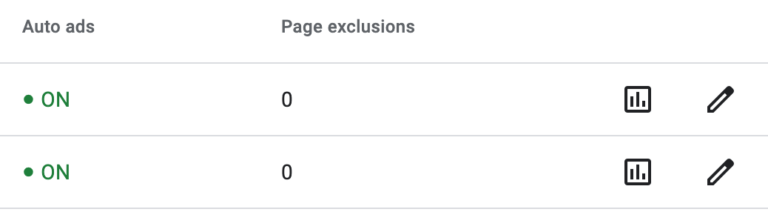Launched in 2003, Google Adsense has been one of the best content monetization programs for bloggers, app developers and content creators. The platform allows publishers to display ads on website content. For a while, the only way to add advertisements on a website was manual, through copying and pasting code for each individual ad. However, recently Google released a new feature called Google Auto Ads, that allows Adsense to automatically place Ads on a website. Auto Ads works by scanning and analyzing the page layout and content, to serve relevant ads the blend cohesively with the website’s theme. Regardless, a lot of people seem hesitant or unsure if this is the right move for their sites.
Pros of using Auto Ads
- They’re easy to set up. Once the code is placed on a page, Ads will automatically be displayed. Ads will also behave and adapt to any changes made on the website.
- Saves time. Adding ads manually can be annoying and time-consuming. Some plugins can be of help such as the Ad inserter plugin, but none of them can match the efficiency and time of Google Auto Ads.
- Ads are relevant to content. Auto Ads allows matched content that displays relevant ads.
- Great Adaptation. Auto Ads seamlessly blends into a website by matching the look and feel of a site.
- Easy to edit and control. It’s easy to edit or dismiss an ad that is in an undesirable location. To do this click Ads>Overview>Auto Ad, and click an Auto Ad to visually edit or remove ads.
- Mobile friendly. Auto Ads automatically adjust to different screen sizes. They also feature exclusive mobile formats that can increase revenue.
- Revenue Increase. There is a potential for revenue increase as Auto Ads generally serves better-paying Ads that are tailored and showcased to the right audience.
- Plays well with Manual Ads. Auto Ads can detect existing Google Ads on a page, thus avoiding interference or placing double ads. On the other hand, Auto Ads can not detect ads from other ad networks.
Cons of using Auto Ads
- User experience can be affected. Auto Ads can be aggressive when it comes to serving ads with pop-up ads, anchor ads and vignette ads. This is all great for revenue, but it might affect the user experience which in the long run will cause more harm than good. Nevertheless, all these settings can be turned off or toned down to improve user experience. There is also a setting to control load, that affects the number of ads that are shown. In addition, a user can choose to completely exclude pages.
- Ad placement. Auto Ads can place an Ad on a location that is not useful or visually intrusive. There is a way to visually remove ads in Adsense but sometimes that doesn’t work well.
How to enable Auto Ads
- Login to Google Adsense dashboard and click Ads.
- Select the desired website and turn on auto ads.
- Download Insert Headers and Footers plugin in the WordPress dashboard. This plugin will make it easy to add the code from Google, into the header of your site.
- Copy the code from Adsense and paste it on Settings>Insert Headers and Footers.
- Done, once the code is in your site and Auto Ads switched on, it should work.
Click this link to sign up for Google Adsense
Google Adsense alternatives
Google AdSense is the best Ad platform for publishers, however, some websites get denied either due to poor quality, unsupported material or lack of content. Nevertheless, here are some alternatives to Google Adsense. Note: each Ad network has its guidelines and rules.
- Media.net
- Propeller Ads
- Adversal
- Taboola (for publishers)
- Ezoic
- Adsterra
- AdNow
- Criteo
- PopAds
- Infolinks
- Adcash
- Sovrn
- Adblade
- AdRoll
- Carbon Ads
- Bidvertiser
- Revenue Hits (by Intango)
- Dianomi
- Vidoomy
How to get approved with Google Adsense
If Google Adsense is the best at what it does. Here are some tips to get approved.
- After creating an account and placing the code on a website, initiate the review process in the Adsense dash panel.
- Make sure content complies with the Adsense Program policies. Read the policies here
- A website should have a good user interface for users to navigate.
- There has to be unique content on the website. Write original, greatly detailed articles. 1000+ words. Once accepted, not all articles have to this long. The quality of the article is what really matters.
- Website has to meet technical requirements. However, most hosts and WordPress versions support these requirements.
- Write a minimum of 15 articles. Google doesn’t clarify how many articles are needed or how the review process works, but a lot of people have reported approval after posting articles.