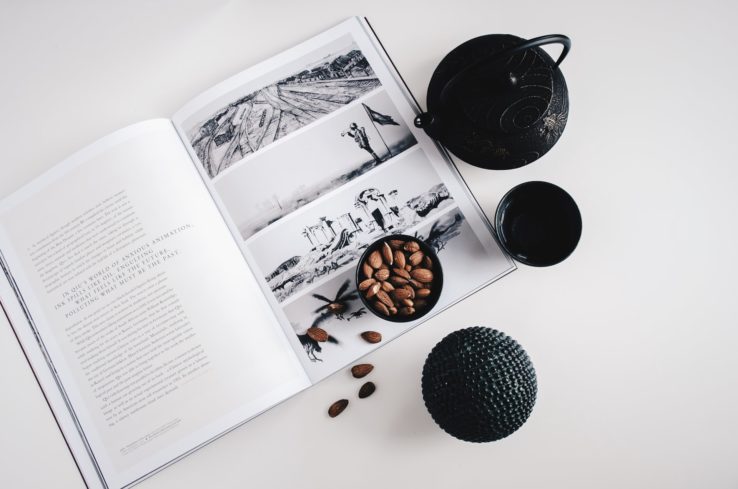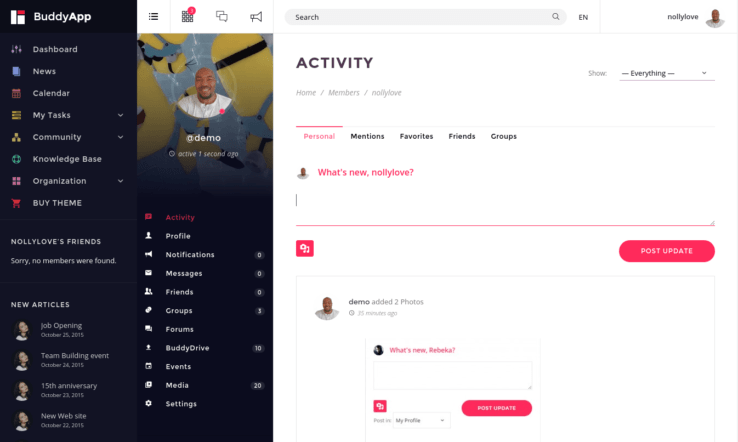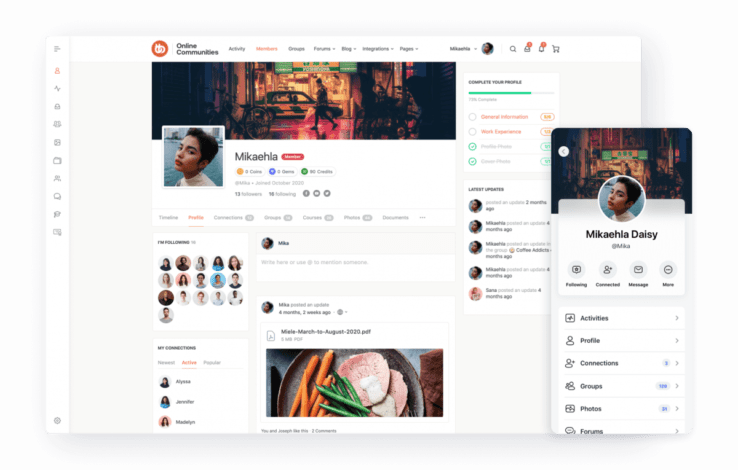We’ve all encountered websites like Facebook, Twitter, Reddit, and Instagram. It’s no surprise that some people will be interested in starting their own social media networks, especially at the niche level. Maybe it’s a network for a specific community or a dating site for your university, WordPress has the tools to get your social media website up and running.
Why create a Social Media website?
There are many reasons why anyone would want to create a social media website. The main goal is not to compete with established giants like Facebook and Twitter, but to create a niche community for a targeted audience. For example; a forum for tech enthusiasts, a dating site for the African community, a social media website for Skii lovers and you get the idea.
Get WordPress with Bluehost
To start building your social media website, you’ll need a host to install WordPress. For less than a couple of dollars a month, Bluehost is one of the most affordable hosting plans in the market. Installing WordPress is a breeze and doesn’t require technical knowledge. To sign up, click the link below. If you already have a host, skip this step. (Note: There are many hosts to choose from, Bluehost is one of the highest-rated)
Install BuddyPress
Head over to plugins and search for BuddyPress. This plugin will transform your WordPress site into a fully-fledged social media site. And the best part is, it’s completely free of charge.
After installing Buddypress, you might notice that your website looks bare and boring. It looks absolutely nothing like Facebook or Twitter. There is no chat, no messages, and no customized login for users. The next step is to customize your website by adding features and choosing a theme.
Choosing a theme
Selecting a theme might be the most important step if you want your website to have the desired look. Buddypress themes tend to add features and functionalities that heavily improve the user interface. To create a website like Facebook, there are many themes to choose from. Check out the themes below. (Please make sure to import the demo to your website to achieve the desired look.)
What type of Social Media websites can I create?
As mentioned before, the goal of creating a WordPress Social Media website is not to compete with the big boys, but simply to focus on a specific niche. With WordPress, you can create:
- Dating websites
- Classifieds
- Fan forums
- School learning site
- Intranet & Extranet for organizations.
- A generic website that imitates Facebook
Check out some of these themes by clicking the links below
58 Best BuddyPress Themes for 2021 (hubspot.com)
BuddyPress Themes from ThemeForest
BuddyApp Theme – Facebook/Twitter
BuddyApp is one of the best-looking WordPress themes. The theme is mobile optimized for both mobile and desktop. The theme also has live notifications, live chats, media share gallery, groups, forums, and an intuitive UI. This theme is also great to use within organizations as it allows you to create an intranet and extranet connection.
Download the theme for only $43
BuddyApp – Mobile First Community WordPress theme by SeventhQueen | ThemeForest
Buddyboss
If you’re serious about creating a social media network then Buddyboss might be the answer. They have different themes that can suit any type of website. Whether you want to create a Social Marketplace or a Social learning site, Buddyboss has you covered. They also have a plugin that creates an app for your social media website. The app is customizable and looks amazing. This service is quite pricy though, but worth it if you’re really serious about launching a social media website.
Build online communities, sell courses & memberships on WordPress (buddyboss.com)
It doesn’t end here
Depending on what you want to create, many themes and plugins can make it a reality. WordPress is an extremely powerful tool for anyone looking to make a presence online. It’s versatile and easy to use. If you’re not interested in creating a social media website, click the link below and learn how to make a successful blog.