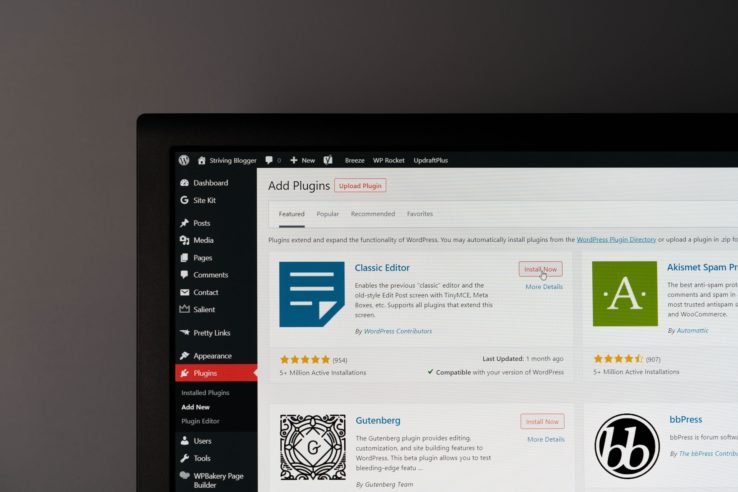There are different reasons why someone would want to remove footer credits on their WordPress site. Some people prefer a cleaner aesthetic, while others favor adding their own footer credits.
Depending on the theme, the option to remove footer credits may not be available. In this case, you’ll need to download a plugin called Visual Footer Credit Remover. This plugin makes the whole process easier as you won’t have to deal with HTML or text edits that might damage your website. The plugin will visually present the footer in a familiar interface, and text can be altered similar to editing a post.
Install Visual Footer Credit Remover
While logged in to your WordPress admin panel, head over to Plugins>Add New and search for Visual Footer Credit Remover. Select the plugin and click install. After installation, don’t forget to activate the plugin.
How to use Visual Footer Credit Remover
- Head over to Tools>Visual Footer Credit Remover
- Once the plugin is clicked, a visual editor will be presented.
- Scroll down to the footer and edit credits.
- You can also delete credits and leave it blank.
Get started with WordPress: HOW TO START A BLOG