Wealthsimple is an online financial investment company with different tools and services ranging from DIY trading, managed investments and spending accounts.
Thanks to their no-fee commission trading app and marketing geared towards Gen Z, Wealthsimple might have single-handedly brought investing culture to the masses. A lot of young Canadians now understand the benefits and risks involved with trading stocks. Compared to a decade ago, investing was out of reach for many people.
To expand services, Wealthsimple has introduced new features throughout the years. One of the most recent is the spending account, which also comes with a sleek-looking Visa prepaid card. The card is black, with a gold logo, creating a nice premium look.
Furthermore, the spending account brings impressive cashback features such as 1% cashback in cash or stocks and 1.5% interest when you save.
How to earn free stocks and crypto with Wealthsimple Spend
Step 1: Download the Weathsimple app
Signing up for a spending account is seamless, especially if you’re already using other Wealthsimple products. To get started, go to the Playstore/Appstore and download Wealthsimple (this is the main Wealthsimple app with all your accounts in one place) and Wealthsimple Cash (this app only focuses on the spending account).
Step 2: Order your card
After downloading the Wealthsimple app, click the Spend icon on the bottom menu and sign up. Once you’ve signed up for a spending account, a Visa prepaid card will be sent to you in a few business days.
Once you receive the card, the card PIN can be set within the app.
Step 3: How to activate Wealthsimple stock rewards
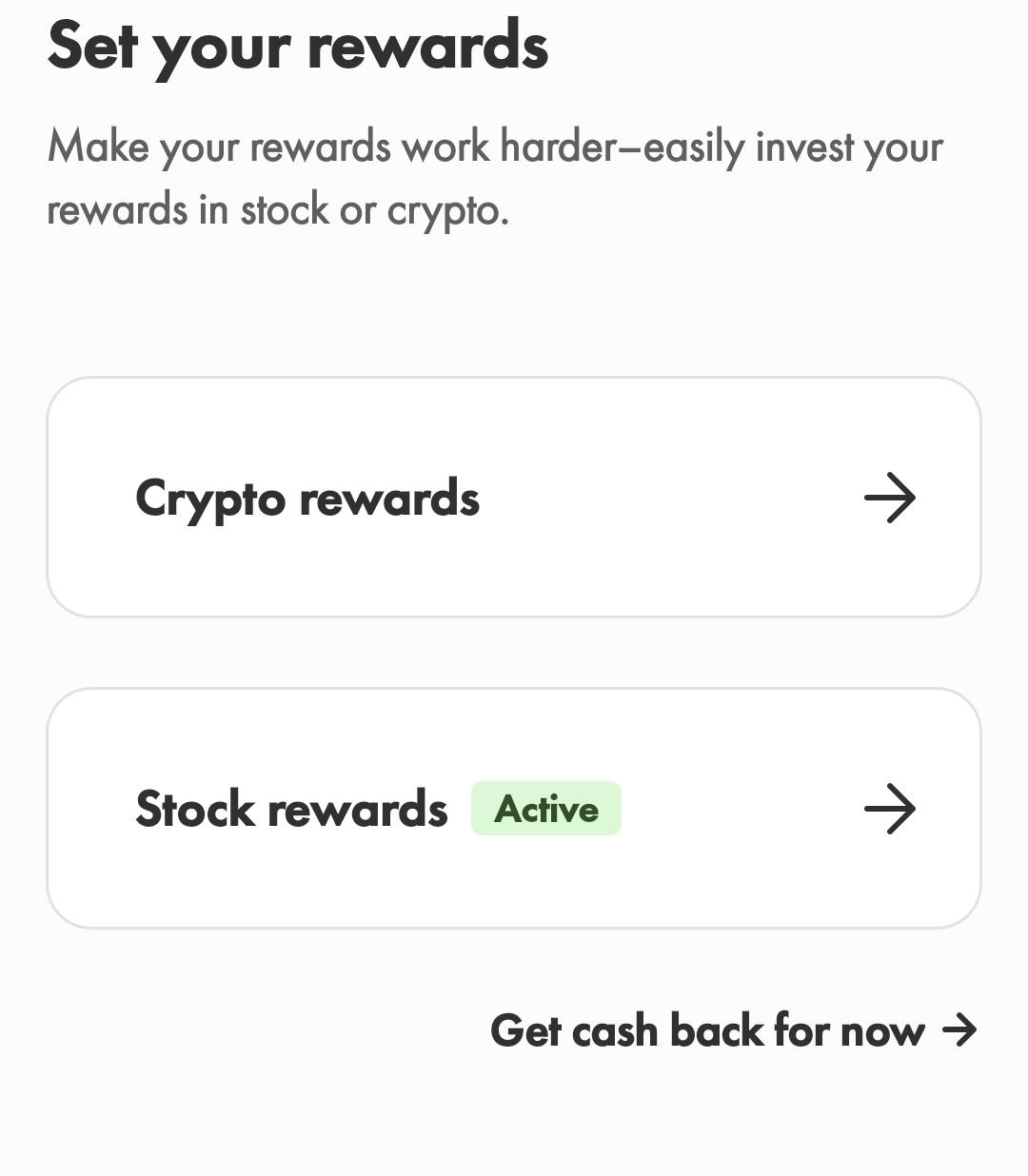
To activate stock rewards, click the spend icon on the Wealthsimple app and navigate to Manage rewards. There you can select either 1% in Stock rewards, 1% in crypto rewards or 1% cashback.
If you select Stock rewards, Wealthsimple will deposit cashback to your Wealthsimple self-directed account.
Note: The cashback will not go to managed investing, meaning you have to log in to your trading account and invest the cash.
In addition, activating stock rewards can also be done within the Wealthsimple Cash app, which is a different app entirely that focuses only on the spending part. To activate stock rewards on the spending app, click the card icon on the top right corner and select rewards. You can now choose stock rewards.
Other ways to earn free stocks?
Once you open the main Wealthsimple app, click on the rewards icon in the top right corner. At the time of this writing, the offer is $3000 in cash to trade stocks or crypto when you invite friends who fund their DIY account (trade account).
To get started, click invite friends and share your link. Similar to affiliate marketing, you can share the link with friends, and social media websites, in your blog or youtube channel. In fact, I’m going to put my link below for anyone who would like to sign up for Wealthsimple trading, and you can do the same with yours.
To learn more about affiliate marketing, and how to start a successful online business, click this link.
What are other Wealthsimple Spend alternatives?
Koho is also one of the best no-fee spending accounts, with competitive cash back and an impressive app. To check our full review of Koho and all its features, click this link.













